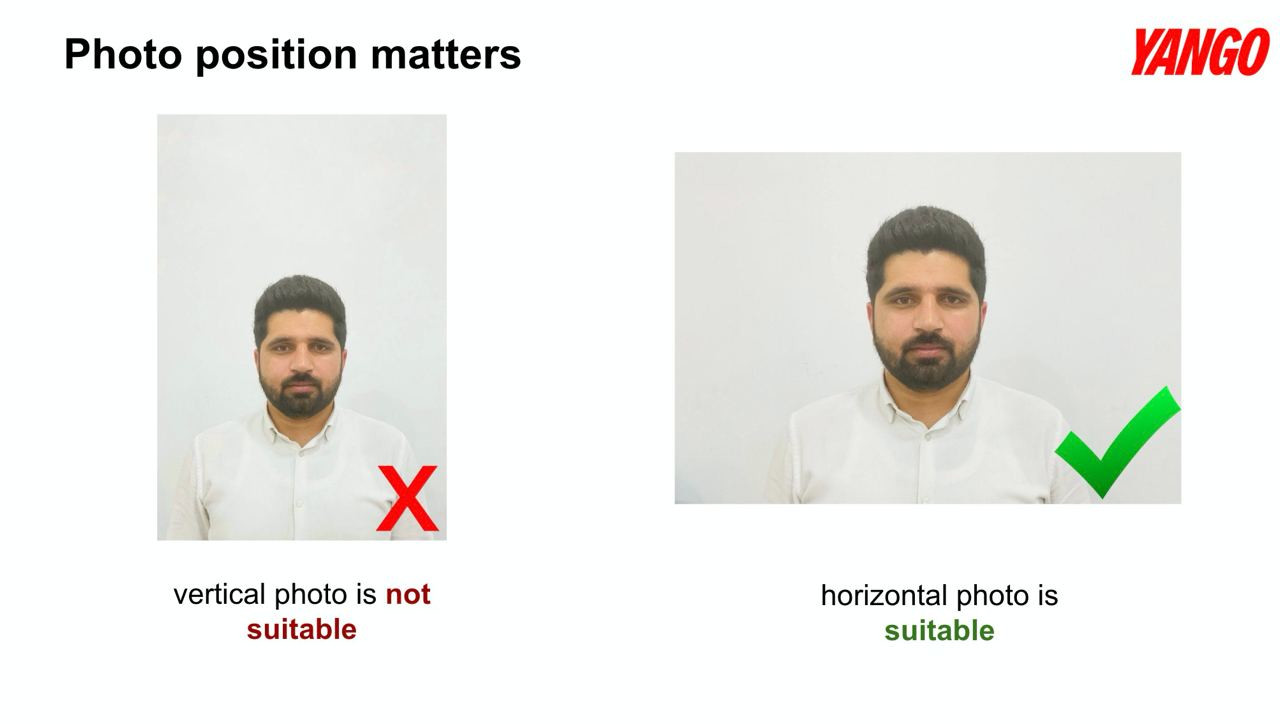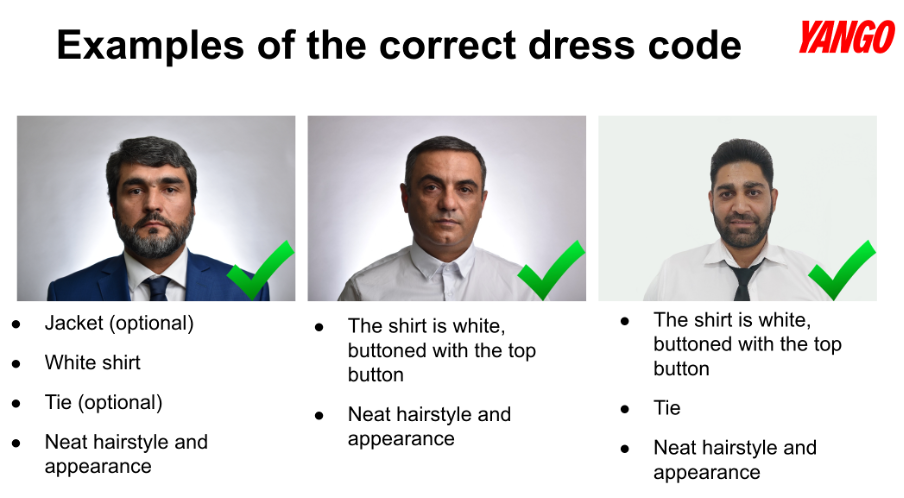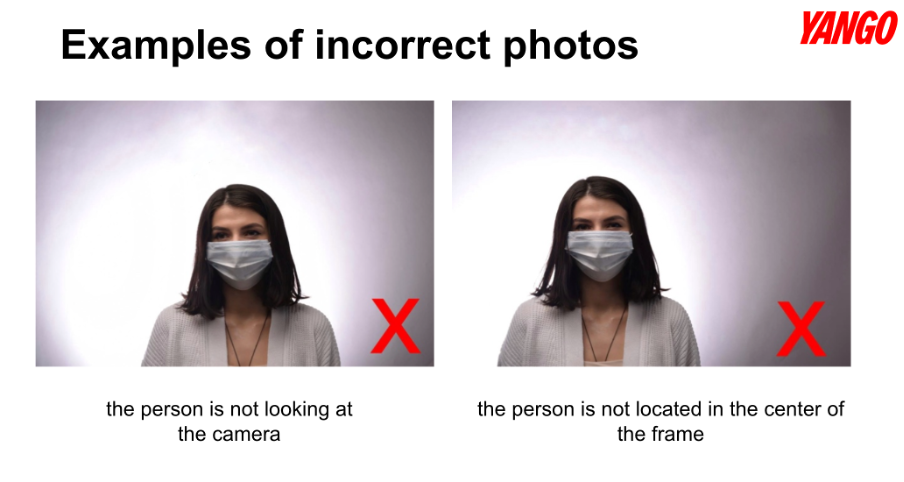How to take a photo for your profile
Last updated 23 Jan 2023
Follow the instructions below to take a photo of yourself, or show it to the photographer in your taxi company or photo studio.
Dress code for photo:
A plain white long-sleeve shirt (no patterns) fully buttoned up, including the collar.
Tie optional, must be plain (no patterns).
Jacket also optional, must be plain (no patterns), black, dark blue or dark gray.
No headwear.
Photo requirements:
Horizontal on a plain gray or white background. Uniform face lighting.
The driver takes up 80% of the photo space, is centered and looking directly at the camera (no head tilting or turning).
Facial expression is calm, relaxed and natural.
Photo from the chest up.
Format: JPEG, size: 1920 × 1080 pixels.
Check out the good and bad photo examples below
Photos we don’t accept:
Vertical (only take pictures horizontally)
Too dark or too bright
Blurred, low resolution; distorted colors or proportions; other issues
Non-uniform or colored backgrounds
Backgrounds with rugs, patterned wallpaper, doors, windows or other items
Driver not looking at the camera
Closed eyes
Unnatural facial expression (squinting, intimidating look)
Dress code violations
Unbuttoned collar
How to upload photos to your phone
Ask to send you the JPEG file any convenient way:
As a message in WhatsApp, Telegram, Viber, etc.
Via USB from computer to phone.
As an email attachment.
Add to a USB flash drive that you can then use on your own computer to transfer the photos to your phone.
When you have a photo on your phone, just open your Yango Pro profile and tap on the image icon. Yango Pro will ask if you want to take a selfie. On the left side of the screen, there’s also a button to upload a photo. Tap it and upload your photo.